
| SpaceClaim Online Help |

|
The Organize group has tools for separating disconnected mesh regions in a single mesh body and combining multiple mesh bodies into a single body.
A single mesh body can have any number of disconnected mesh bodies. A common example is a shelled mesh which has both an inner and an outer mesh in one body. Another example can be created by saving a SpaceClaim model, which contains several separate solid bodies, as an STL file . It gets imported in SpaceClaim as a single mesh body but has several separate mesh regions.
. It gets imported in SpaceClaim as a single mesh body but has several separate mesh regions.
Use the Separate All Pieces tool to separate disconnected mesh regions into individual mesh bodies.
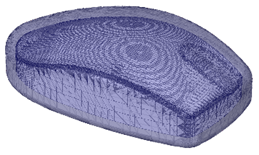
Shelled mesh with interior and exterior mesh regions
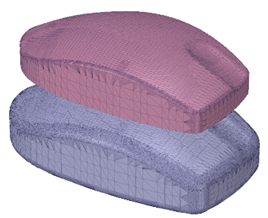
After separation, there are two mesh bodies
Use the Select Meshes tool guide to join selected bodies one-by-one.
 Mesh tool guide to join all mesh bodies to the selected target body.
Mesh tool guide to join all mesh bodies to the selected target body.
© Copyright 2014 SpaceClaim Corporation. All rights reserved.