
| SpaceClaim Online Help |

|
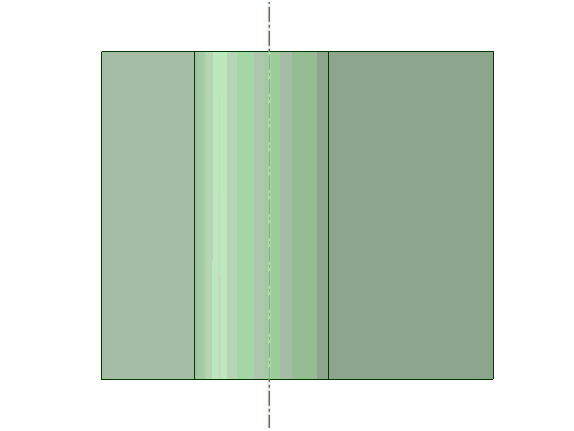
Broken out sections display internal details in a portion of an existing view. You select an attachment point in the view, set the depth of the section, and sketch a section boundary. The area within the boundary is cutout up to the section depth to expose the interior details.
Set the attachment popint by picking on a point somewhere on a model within a drawing view.
Set the depth.
The default is zero.
If the attachment point is on a hole axis, a zero depth creates a section through the center bof the hole.
Choose the boundary type:
Circle
Sketch the section Boundary.
The view is created.

© Copyright 2015 SpaceClaim Corporation. All rights reserved.