
| SpaceClaim Online Help |

|
This tool will reflect an infinite striped plane on the selected faces (or on all the faces of the selected solid). This tool is useful to show how the smoothness of a surface.
Use this tool to visualize and check tangency and curvature continuity between faces. For example, two surfaces may appear to have a smooth transition, but the Stripes tool will reveal an irregularity.
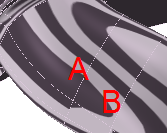
In the example above, the area marked with A has good continuity. The stripes line up almost perfectly across the edge. The area marked with B does not have good continuity. The stripes do not quite line up at the edge.
If you find irregularities in your design, you can repair them using the following tools:
Tangency (on the Prepare tab)
Merge Faces (on the Prepare tab)
Select the face that you want to appear striped. Ctrl+click to select multiple faces or select an object in the Structure tree .
.
The following options are available with the Stripes analysis tool:
|
Color |
Select light and dark colors for the pattern from the drop-down menu. |
|
Density |
Slide the scale or click + or - to increase or decrease the stripe density (the number of lines in the pattern). |
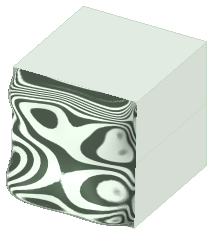
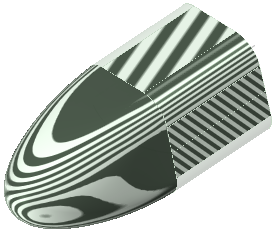
© Copyright 2015 SpaceClaim Corporation. All rights reserved.