
| SpaceClaim Online Help |

|
Use this tool to extend or trim surfaces and merge them with nearby parts, or to extend or trim sketch curves. The tool automatically detects faces that can be extended or trimmed and highlights them, as shown below. Click on a highlighted area to perform the extension or trimming. You can also select a surface that wasn't automatically detected and attempt to extend or trim it. This tool only works with surface parts and sketch curves.
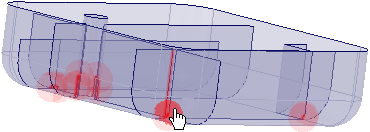
Click ![]() Extend in the Analysis group of the Prepare tab.
Extend in the Analysis group of the Prepare tab.
The edges of surface parts or sketch curves that can be extended or trimmed are highlighted.
Chains of tangent faces are automatically grouped to offset them together.
Change the following options:
Maximum distance: The maximum distance between surfaces. The tool will search for adjacent faces again if you change this value.
Trim surfaces: Controls whether or not surfaces may be trimmed in addition to extended.
Partial intersections: Controls whether or not faces that partially intersect are detected.
Merge after extend or trim: Merges bodies, if possible, when you trim or extend an edge on one surface body up to a face or edge on another body.
If you want to extend or trim only some of the surfaces or sketch curves, click the highlighted spots.
Hold Ctrl to select multiple edges.
The surfaces or sketch curves are extended or trimmed when you click on them.
Click Complete if you want to extend or trim all highlighted surfaces.
Press Esc to cancel the operation.
The following tool guides help step you through the process:
|
|
The Select Problem tool guide is active by default. This tool guide allows you to select and fix problem areas that are automatically found by the tool. |
|
|
The Select Geometry tool guide allows you to select faces that were not automatically found. Hold Ctrl to select multiple objects or box select in the design area. |
|
|
The Complete tool guide merges or trims the highlighted surfaces. |
The following options are available in the Options panel :
:
|
Maximum distance |
The maximum distance between parts. The tool will search for adjacent faces again if you change this value. |
|
Trim surfaces |
Controls whether or not surfaces may be trimmed in addition to extended. |
|
Partial intersections |
Controls whether or not faces that partially intersect are detected. |
|
Same body |
Allows a surface to be trimmed or extended by a face or edge on the same body. |
|
Extend to curves |
Finds surfaces to extend to curves when the curve is in the same plane as the surface. |
|
Merge after extend or trim |
Merges bodies, if possible, when you trim or extend an edge on one surface body up to a face or edge on another body. |

Curves are extended from endpoint to endpoint.
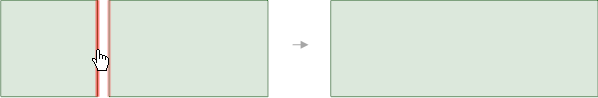
The edges of separate surfaces are merged when you select the Merge after extend or trim option.
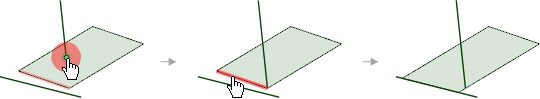
You can extend curves to surfaces and surfaces to curves when you select the Extend to curves option.
© Copyright 2015 SpaceClaim Corporation. All rights reserved.