
| SpaceClaim Online Help |

|
You can measure the projected area of one or more objects. The objects are projected onto a plane, and the area of their silhouette is measured.
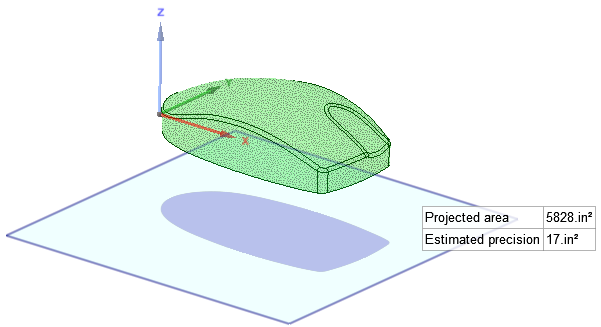
Select the objects you want to measure.
Select Show projected area in the Options panel to see a shadow of the projected area.
to see a shadow of the projected area.
Click the Select Datum Plane
Plane tool guide or hold Alt and select the plane you want the objects' silhouette projected on.
tool guide or hold Alt and select the plane you want the objects' silhouette projected on.
The projected area and estimated precision is displayed in the Design window .
.
© Copyright 2015 SpaceClaim Corporation. All rights reserved.