
| SpaceClaim Online Help |

|
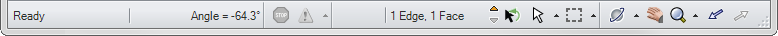
From left to right in the image above, the Status Bar shows the following:
 by selecting Show status messages in design window in the Popular options.
by selecting Show status messages in design window in the Popular options. , the selection list updates to display the number of patterns included in the design.
, the selection list updates to display the number of patterns included in the design. : Depending on the selection, you can select the parents (up arrow) of the currently selected objects or the children (down arrow) of the currently selected objects.
: Depending on the selection, you can select the parents (up arrow) of the currently selected objects or the children (down arrow) of the currently selected objects. : Reverts your selection to your previous selection.
: Reverts your selection to your previous selection.
 : Allows you to choose what can be selected in the Design window
: Allows you to choose what can be selected in the Design window . A label in the status bar, located to the left of the selected object status, displays the currently pre-selected object.
. A label in the status bar, located to the left of the selected object status, displays the currently pre-selected object. : Choose Box, Lasso, or Paint.
: Choose Box, Lasso, or Paint. controls: Use these controls to spin, pan, zoom, and switch to previous or next views. You can also change your view using the tools found in the Orient group, which is found on most tabs.
controls: Use these controls to spin, pan, zoom, and switch to previous or next views. You can also change your view using the tools found in the Orient group, which is found on most tabs.© Copyright 2015 SpaceClaim Corporation. All rights reserved.