
| SpaceClaim Online Help |

|
Select New > New Design from the File menu
from the File menu ![]() to create a new design.
to create a new design.
A blank design containing the sketch grid is displayed in a new Design window . The mode is set to Sketch, since that is usually the first step to create a new design.
. The mode is set to Sketch, since that is usually the first step to create a new design.
The following figure shows some of the interface elements referred to in this tutorial.
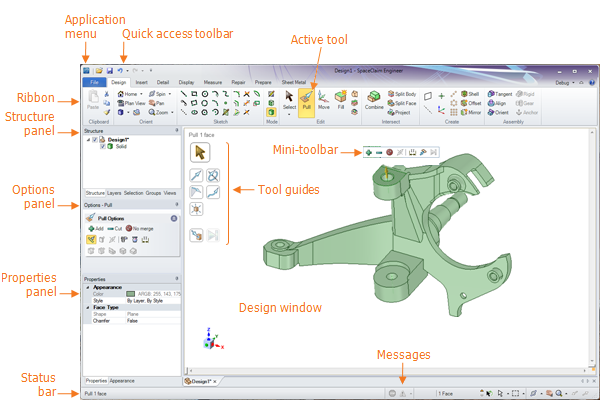
Select Save from the File menu to name and save your design.
The name of your design appears as the top-level component in the Structure tree .
.
| « Introduction | Next step » |
© Copyright 2015 SpaceClaim Corporation. All rights reserved.