
| SpaceClaim Online Help |

|
Our files comply with the Microsoft Open Packaging Convention, which is also used by Microsoft Office 2007. These files are actually zip archives with a special structure, the contents of which are primarily XML data.
This open format makes it possible for third parties to get the information they need from SpaceClaim without talking directly to the SpaceClaim API. For example, a PDM system could check in a SpaceClaim document with all external dependencies and show a 3D preview of the model. One could also create a batch translator that runs on a UNIX operating system.
Third parties planning on working with SpaceClaim data should contact SpaceClaim for advice on how to best integrate their solutions. In general, the benefit of working with SpaceClaim files is that there is no need for a license of SpaceClaim to be present to read SpaceClaim data. When creating SpaceClaim data or extending the SpaceClaim user interface, the API is a better choice. SpaceClaim provides sample code for extracting solids from SCDOC files.
This figure shows the files contained within a sample Flashlight.scdoc file.

The document.xml.rels file contains pointers to all the files required to load the design into SpaceClaim. The figure below shows this content for the Flashlight example.
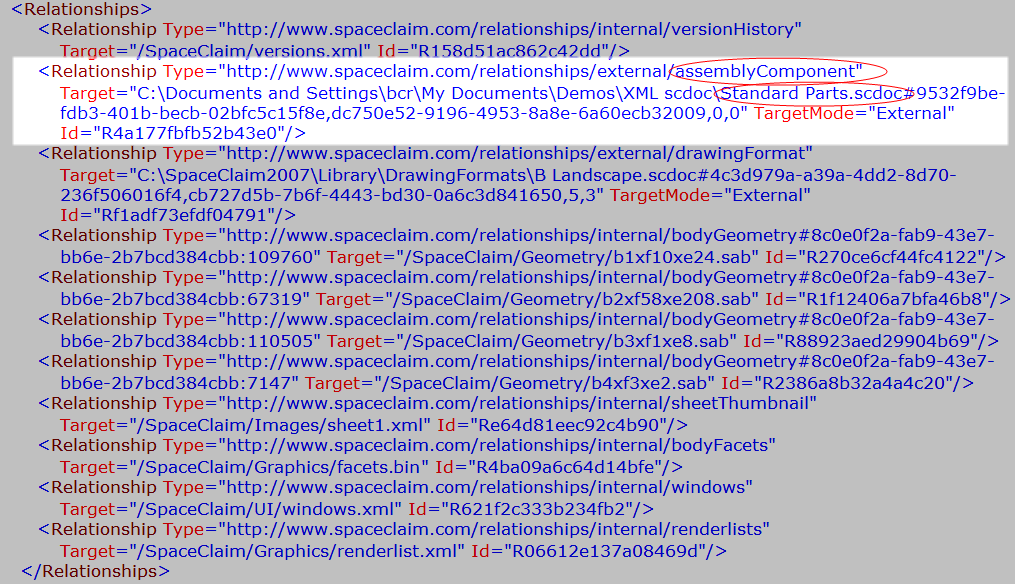
For example, you can use the information in this file to determine all the parts required for a BOM by looking at the assemblyComponent relationship. In this case, it points to another file called Standard Parts.scdoc. By opening this file and reviewing its components and subcomponents, you can generate a BOM report.
There are three types of external file pointers:
assemblyComponent points to a file that contains subcomponents used in the assembly
drawingFormat points to the file used to format the drawing sheet
redlineComponent points to a 3D markup slide
slide
There are also multiple internal file pointers to the geometry files, thumbnail, tessellated data, and window settings. The bodyGeometry Id provides the key to identifying the bodies described in the other XML and XAML files.
Copy the .scdoc file you want to view.
Replace the .scdoc file extension with the .zip file extension.
Extract the files within the zip file.
Open the folders and view the contents of the xml and xaml files with an XML viewer like XMLNotepad.
You can safely modify some of the data contained within the .scdoc file; however, when creating SpaceClaim data or extending the SpaceClaim user interface, the API is a better choice. The following steps explain how to edit an annotation within the Flashlight\SpaceClaim \document.xml.
Once you extract the files, open the document.xml with an XML viewer like XMLNotepad.
Search for the text of the annotation you want to change.
Edit the text.
Save the file.
Create a new zip file containing all the previously-extracted files. Make sure that you do not include the top-level folder.
Replace the .zip extension with a .scdoc extension.
Open the file in SpaceClaim to check your edits.
Open the facets.xaml file with Internet Explorer, or any other xaml viewer.
Open the thumbnail.png file with any graphics program. The thumbnail is displayed in Windows Explorer.
© Copyright 2016 SpaceClaim Corporation. All rights reserved.