
| SpaceClaim Online Help |

|
Use the Curves tool ![]() to display the edges where solids intersect each other, as shown in the example below with a block and a sphere.
to display the edges where solids intersect each other, as shown in the example below with a block and a sphere.
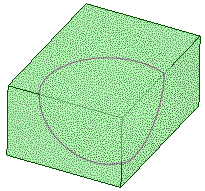
Use the Volumes tool ![]() to display volumes created by the intersection of solids, surfaces, and components in your design, as shown in the example below.
to display volumes created by the intersection of solids, surfaces, and components in your design, as shown in the example below.
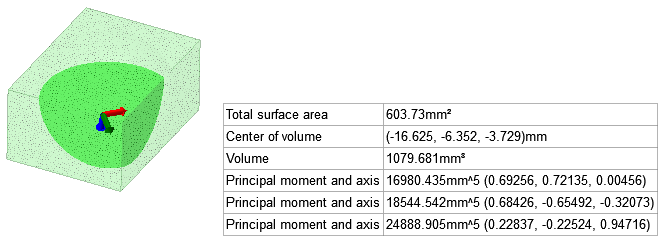
Click ![]() Curves in the Interference
Curves in the Interference group on the Analysis tab.
group on the Analysis tab.
Select intersecting objects to see their edges of intersection.
Click ![]() Volumes in Interference group on the Analysis tab.
Volumes in Interference group on the Analysis tab.
Select objects to display their intersection in green.
You can also select multiple faces by box-selecting or selecting in the Structure tree .
.
Interference with thread intersections are not reported.
(Optional) Click the Create Volume tool guide and select an area of interference to create a new solid from the volume.
The following tool guides help step you through the process. Use the Tab key to cycle through them. As soon as the tool guide switches, the cursor may change to reflect the active guide.
|
|
The Select Targets tool guide allows you to select the objects for which interference will be shown. |
|
|
The Create Volume tool guide allows you to select an area of interference and create a new solid from the volume. |
The following options are available:
Collapse to parent component: All of the component’s sub-components are treated as part of a single solid when performing the volume interference calculation. Select this option to optimize performance.
© Copyright 2016 SpaceClaim Corporation. All rights reserved.