
| SpaceClaim Online Help |

|
You can scale sketch curves with the Scale tool, or you can use the Pull tool.
tool.
You should use the Scale tool when you want to scale sketch curves that lie on a plane. Use the Pull tool when you want to scale curves that lie on multiple planes, as in the example below.
tool when you want to scale sketch curves that lie on a plane. Use the Pull tool when you want to scale curves that lie on multiple planes, as in the example below.
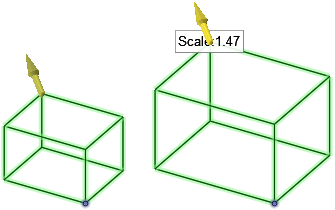
Click ![]() Pull in the Edit group on the Design
Pull in the Edit group on the Design tab.
tab.
Select the curves.
Click the Scale tool guide.
Select an anchor point.
If Blend is highlighted in orange, click to turn this option off in the Options panel
is highlighted in orange, click to turn this option off in the Options panel .
.
Scaling won't work if the Blend option is enabled.
Drag in the direction of the yellow guide arrow.
© Copyright 2016 SpaceClaim Corporation. All rights reserved.