
| SpaceClaim Online Help |

|
The spot weld joint for the yellow component is out-of-date. Let's update it and redefine the mating face.
Find the spot weld joint with a warning icon in the Structure tree :
:
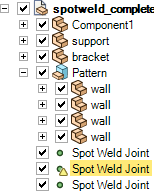
Right-click the spot weld joint and select Detect Mating Faces.
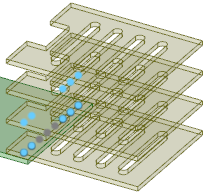
The spot weld has detected all parallel faces within the search range. The search range is found in the Properties panel when you select the spot weld joint in the Structure tree.
when you select the spot weld joint in the Structure tree.
We only want the bottom face on the bottom part defined as the mating face, so let's change it:
Click ![]() Spot Weld in the Define group on the Prepare tab.
Spot Weld in the Define group on the Prepare tab.
Select the second spot weld in the Structure tree.
Now we can edit this spot weld joint.
Click the Select mating faces tool guide. This tool guide allows us to choose the mating face, rather than accepting the mating face that is selected automatically.
Rotate the design and select the lower face of the lowest part in the pattern, like this:
the design and select the lower face of the lowest part in the pattern, like this:
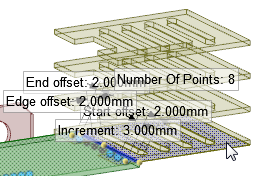
| « Previous | Next » |
© Copyright 2016 SpaceClaim Corporation. All rights reserved.