DesignSpark Mechanical connects you directly to the TraceParts Web, where you can choose from millions of modeled parts.This service is free of charge with a valid DesignSpark Mechanical license.
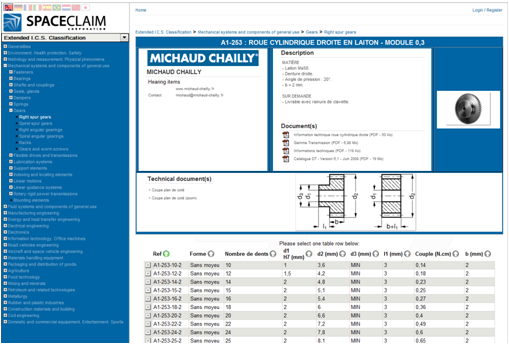
To download a part from the TraceParts Web
- Select TraceParts Web from the
 File tool in the Insert group on the Design tab.
File tool in the Insert group on the Design tab. - Select a part from the categories on the left side of the web page.
A technical drawing is displayed along with a description, PDF documentation, and available part sizes.
- Select the part you want to download, then choose a CAD format (2D AutoCAD, 3D Acis 6.3, or 3D DesignSpark Mechanical) and click Add to Caddy.
TraceParts directs you to a page with your caddy displayed at the top of the page.
- (Optional) Select "version for CAD direct export" or 2009+.
- When the part becomes available in the caddy, click Download.
- Choose an option for opening or saving the zip file and click OK.
The zip file downloads to your machine. Unzip the file to extract an scdoc and a text file of the part. You can then open the part in DesignSpark Mechanical.






