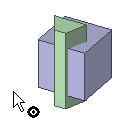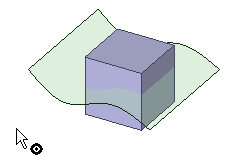Use the Combine tool to split solids. Solids can be split by surfaces, planes, and other solids.
Split a solid with a solid
-
Select the Combine tool
 from the Intersect ribbon group.
from the Intersect ribbon group. -
Click the solid you want to cut.
-
Click the solid you want to cut with.
-
Mouse over the solid to see the regions created by the cut.
-
Click the region you want to delete.
The regions you can delete are highlighted in red.
Split a solid with a surface or a plane
-
Select the Combine tool
 from the Intersect ribbon group.
from the Intersect ribbon group. -
Click the solid you want to cut.
-
Click the surface you want to cut the solid with.
You can Ctrl+click multiple surfaces that together completely intersect a solid.
-
Mouse over the solid to see the regions created by the cut.
-
Click the region you want to delete.
The regions you can delete are highlighted in red.