
| DesignSpark Mechanical Online Help |

|
Your design is ready to send to ANSYS for analysis. It should look like this:
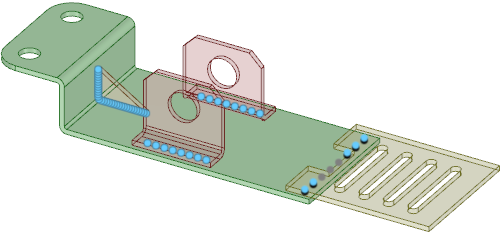
There are some limitations on sending spot welds to ANSYS Workbench:
Click ANSYS Workbench on the ANSYS tab.
ANSYS should open and your design should be loaded.
Expand the structure tree in ANSYS and you will see the spot welds under the Connections node, like this:
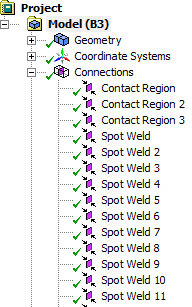
Go back to DS Mechanical and change one of the spot weld joints.
In ANSYS Workbench, right-click the Geometry node and select
Your design should now be up-to-date in DS Mechanical and ANSYS.
| « Previous | Conclusion » |
© Copyright 2018 Allied Electronics, Inc. All rights reserved.