
| DesignSpark Mechanical Online Help |

|
Use the  Split
Split Window tool in the Window ribbon group on the Display tab to divide the workspace window into multiple windows. Splitting the window allows you to see multiple views of your design simultaneously.
Window tool in the Window ribbon group on the Display tab to divide the workspace window into multiple windows. Splitting the window allows you to see multiple views of your design simultaneously.
Select how you want to split the workspace window from the Split Window tool menu. The window is split based on your selection. The active window is indicated with a yellow border.
Window tool menu. The window is split based on your selection. The active window is indicated with a yellow border.
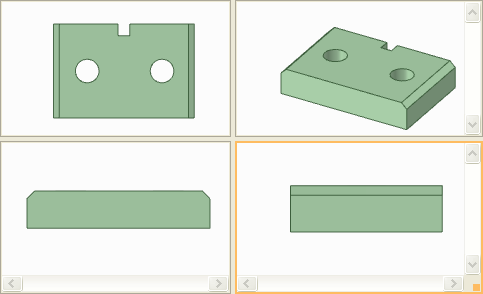
© Copyright 2020 Allied Electronics, Inc. All rights reserved.