
| SpaceClaim Online Help |

|
Use the  Datum
Datum Target
Target tool in the Detail
tool in the Detail tab Annotations group to create datum targets in your design, drawing sheet, or 3D markup
tab Annotations group to create datum targets in your design, drawing sheet, or 3D markup slide. As shown below, you can insert the following datum target types:
slide. As shown below, you can insert the following datum target types:
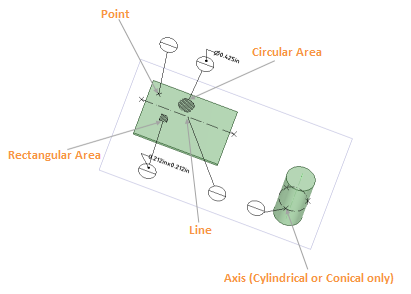
The top field of a datum target is the dimension (target area size or the diameter of the datum target point); the bottom field is the reference letter (target identifying letter), as shown in the image below:

When you create a datum target, by default, the datum callout height ratio is 3.5. This setting controls how many times the current text height the callout circle size should be, for example, the setting of 3.5x is for ASME , and ISO
, and ISO and ISO
and ISO -based models use a 4x setting.>
-based models use a 4x setting.>
In the Options panel , choose the target type.
, choose the target type.
Hover over the faces of your design to preview the eligible annotation planes.
Move the cursor to where you want to place the target.
the cursor to where you want to place the target.
Click and drag the target leader to a position inside or outside the annotation plane.
Click the top field to enter (or to change an existing) number or letter for the callout, as shown in the image set below:

Datum targets have three components. You can change the properties of each in the Properties panel
targets have three components. You can change the properties of each in the Properties panel .
.
 - If Number of Callouts is greater than 1, they can be stacked Top, Bottom, Left, or Right.
- If Number of Callouts is greater than 1, they can be stacked Top, Bottom, Left, or Right. , Circular, or Rectangular.
, Circular, or Rectangular.
 Size - Enter a number in model units.
Size - Enter a number in model units.
 Size - Enter a number in model units.
Size - Enter a number in model units.You can change default settings for datum callouts and targets from the Annotation group in General SpaceClaim Options.
Datum Callout text height ratio: Controls how many times larger the callout circle should be compared to the text height.
Callout text height ratio: Controls how many times larger the callout circle should be compared to the text height.
Datum Target
Target default point size: Controls the point size used by datum target points, lines, and circles. Default point size can be overridden on a per object basis.
default point size: Controls the point size used by datum target points, lines, and circles. Default point size can be overridden on a per object basis.
Datum Target
Target area default hatch spacing: Controls the hatch spacing for circular and rectangular datum targets. Default spacing can be overridden on a per object basis.
area default hatch spacing: Controls the hatch spacing for circular and rectangular datum targets. Default spacing can be overridden on a per object basis.
Datum Target
Target area default hatch angle: Controls the hatch angle for circular and rectangular datum targets. The default angle can be overridden on a per object basis.
area default hatch angle: Controls the hatch angle for circular and rectangular datum targets. The default angle can be overridden on a per object basis.
Datum callout leader arrow shape: Controls the arrow shape of leaders connected to datum targets.
callout leader arrow shape: Controls the arrow shape of leaders connected to datum targets.
You can dimension in the following ways:
Datum targets only appear in the root document of the current design window. If they appeared in the component itself, they would be shown in every occurrence of the component in an assembly. Having them in the root document of the design window provides flexibility and prevents multiple, unnecessary duplicates.
targets only appear in the root document of the current design window. If they appeared in the component itself, they would be shown in every occurrence of the component in an assembly. Having them in the root document of the design window provides flexibility and prevents multiple, unnecessary duplicates.
For example, in a table with four legs, each leg is the same component, but each leg in the table assembly may need a different datum target, or no target at all. See the image below.
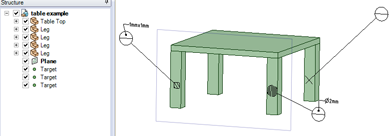
© Copyright 2014 SpaceClaim Corporation. All rights reserved.