
| SpaceClaim Online Help |

|
The Duplicates tool detects and fixes duplicate faces. SpaceClaim highlights the duplicates and will remove them all, or you can select duplicates to exclude from being fixed.
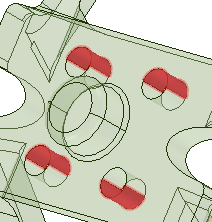
The following tool guides help step you through the process:
|
|
The Select Problem tool guide is active by default. This tool guide allows you to select and fix problem areas that are automatically found by the tool. |
|
|
The Select Geometry tool guide allows you to select faces that were not automatically found. Hold Ctrl to select multiple objects or box select in the design area. |
|
|
The Exclude Problem tool guide allows you to exclude areas from selection and fixing. |
|
|
The Complete tool guide removes the highlighted faces. |
Open a model which needs faces removed.
Click the Duplicates tool in the Fix group of the Repair tab.
Duplicate faces which can be removed are highlighted.
Click the Complete tool guide to remove all duplicates at once.
You can also select areas to be excluded from fixing.
SpaceClaim removes the duplicate faces.
© Copyright 2014 SpaceClaim Corporation. All rights reserved.