
| SpaceClaim Online Help |

|
The Small Faces tool detects and removes small and sliver faces in your design. You may want to remove these faces before you export the design for analysis if they will have a negligible impact on the analysis accuracy but a significant impact on its speed.
If the small face is tangent to a neighboring face, the tool will merge the small face with the neighboring face. If no neighboring face is tangent, the tool will extend neighboring faces to remove the small face.
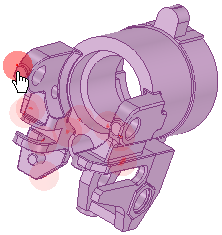
Click ![]() Small Faces in the Adjust group of the Repair tab.
Small Faces in the Adjust group of the Repair tab.
The tool automatically finds small faces in the active component and highlights them in the design area, as shown in the image above.
Select the object(s) you want to change:
Use the Select Problem tool guide to select highlighted areas that you want to adjust. The cursor will change to a hand when you move the mouse over a problem area. This tool guide is active by default.
Use the Select Geometry tool guide to select faces that were not automatically detected.
Set the Maximum area and Maximum width in the Options panel . Faces that are smaller than the maximum area and thinner than the maximum width will be found and highlighted for adjustment.
. Faces that are smaller than the maximum area and thinner than the maximum width will be found and highlighted for adjustment.
Use the controls in the Navigate ribbon group to view each problem one at a time before you fix it.
Click Next or Previous to step through and highlight each identified problem.
Select Zoom to Fit if you want to automatically zoom in on the problem in the design area when you click Next or Previous.
Click the Complete tool guide.
SpaceClaim will remove the Selected faces.
The following tool guides help step you through the process:
|
|
The Select Problem tool guide is active by default. You must select objects that you want to adjust in the Structure tree |
|
|
The Select Geometry tool guide allows you to select small and sliver faces that were not automatically detected. The face will only be removed if it is smaller than the maximum area and/or width in the Options panel |
|
|
The Exclude Problem tool guide allows you to exclude areas from selection and fixing. |
|
|
The Complete tool guide removes all the faces that are highlighted. |
The following options are available in the Options panel :
:
|
Maximum area |
Faces that are smaller than the maximum or area will be found and highlighted for adjustment. |
|
Maximum width |
Faces that are thinner than the maximum width will be found and highlighted for adjustment. |
© Copyright 2014 SpaceClaim Corporation. All rights reserved.