
| SpaceClaim Online Help |

|
The Overlapping Faces tool detects faces that overlap. The example below shows an imported surface model. The lower face extends past the point of tangency with the upper face.
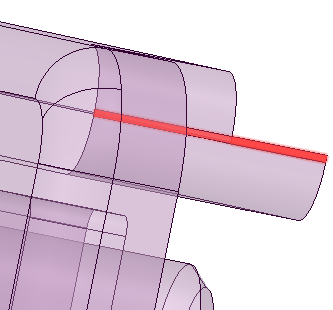
Overlapping faces
Open the model you want to check.
© Copyright 2016 SpaceClaim Corporation. All rights reserved.