
| SpaceClaim Online Help |

|
The following table shows the available Hem types.
| Option | Icon |
|---|---|
|
Simple |
|
|
Open |
|
|
Teardrop |
|
|
Rolled |
|
|
None |
|
Hems can be created in two basic ways.
If you move a wall with a hem, the hem moves with the wall.
Click the Hems option in the Highlight group to highlight all the hems in your sheet metal design.
Choose a Hem type from the Hem tool dropdown list
The Hem is created
Simple hems are offset by one wall thickness.
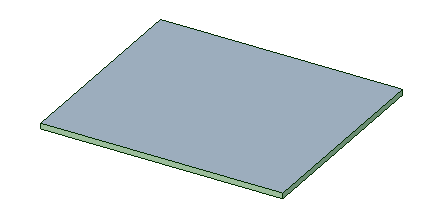
Use the Hem ![]() tool dropdown menu to set the default Hem type
tool dropdown menu to set the default Hem type
Enter the Pull tool
tool
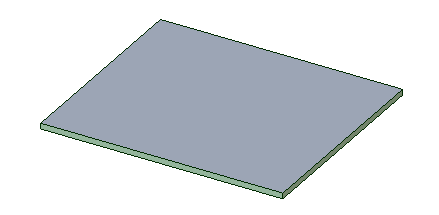
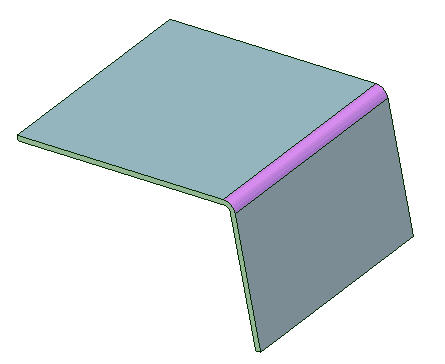
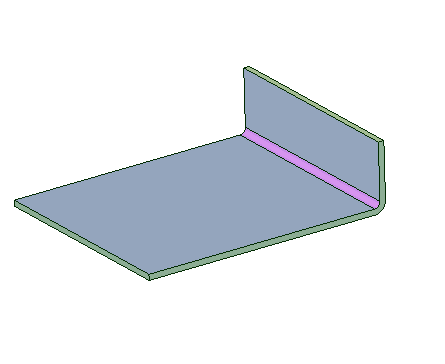
Enter the Move tool
tool
Select the inside wall of the bend.
Turn the mouse wheel to select a face that is hidden by another face, if necessary.
Rotate the wall back on its neighboring face, as shown below.
the wall back on its neighboring face, as shown below.
A 0.0001 mm gap is created automatically.
© Copyright 2016 SpaceClaim Corporation. All rights reserved.