
| SpaceClaim Online Help |

|
Lightweight patterns allow you to create patterns in sheet metal that contain hundreds of thousands of members. They are displayed nearly as fast as one member because only the original member's graphics facets are calculated and then translated into graphics according to the pattern dimensions.
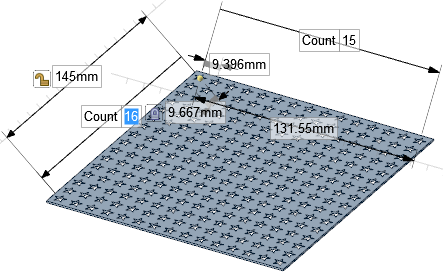
You can't select the graphics-only members. All changes are driven from the pattern leader and all pattern members move when you move the leader.
When you toggle from a real to a lightweight pattern, the hole that is selected as the pattern leader remains selected. This allows you to convert a lightweight pattern to a regular pattern, change the center of modification or the leader position, then convert the pattern back to lightweight for speed purposes.
Lightweight patterns are automatically converted to regular patterns when you export a sheet metal design.

|
You can only make a lightweight pattern using a pattern of holes. |
Follow the instructions in Creating a pattern to create a pattern of holes.
You can make any type of pattern, including linear, circular, radial, etc.
Right-click the pattern leader and select Toggle Lightweight Pattern.
© Copyright 2016 SpaceClaim Corporation. All rights reserved.