
| SpaceClaim Online Help |

|
The Short Edges tool finds any edges smaller than a specified length. If the design needs to be meshed for running simulations, short edges have an impact on the mesh quality.
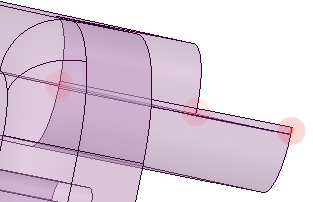
The following tool guides help step you through the process. Use the Tab key to cycle through them. As soon as the tool guide switches, the cursor may change to reflect the active guide.
|
|
The Select Problem tool guide is active by default. This tool guide allows you to select and fix problem areas that are automatically found by the tool. |
|
|
The Exclude Problem tool guide allows you to exclude areas from selection and fixing. |
|
|
The Complete tool fixes all remaining problem areas or those that are currently selected. |
Click the Short Edges tool in the Remove group of the Prepare tab.
Set the Maximum length option or keep the default value.
Edges within the maximum length tolerance are highlighted.
Click the problem areas to fix them or click the Complete tool guide.
© Copyright 2016 SpaceClaim Corporation. All rights reserved.