
| SpaceClaim Online Help |

|
Click ![]() Spot Weld in the Define group on the Prepare tab.
Spot Weld in the Define group on the Prepare tab.
Select this face as the base:
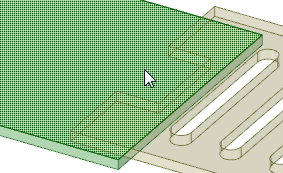
Select this edge as the guiding edge:
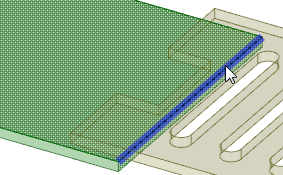
Click the Complete tool guide to complete the spot weld.
The weld joint will look like this:
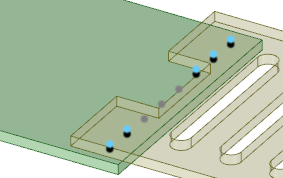
The blue and black dots represent node pairs and the gray dots represent missing nodes.
You should also see another spot weld joint in the Structure tree .
.
Next we want to make a pattern of the yellow component to see how ANSYS handles instances:
Select Create patterns in the Options panel .
.
Select the component named wall in the Structure tree.
Move the component up by dragging the blue axis of the Move handle.
Press the space bar and type 4 to set the pattern count, like this:
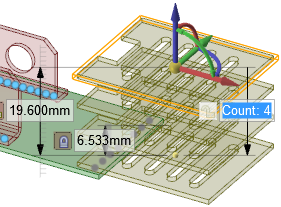
Press Tab and type 20 to set the distance, like this:
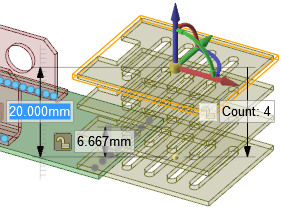
Now you have a pattern of components. Each member of the pattern is an instance, so a change to one will change all of the copies in the pattern.
| « Previous | Next » |
© Copyright 2016 SpaceClaim Corporation. All rights reserved.