
| SpaceClaim Online Help |

|
Faceted bodies may contain sharp spikes that need to be flattened. You can use the Fix Sharps tool to find and fix any sharps in the mesh. It works like other Find-and-Fix tools in the Repair tab.

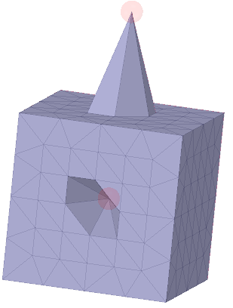
Convex and concave sharps are found.
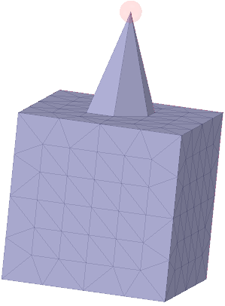
The concave sharp is flattened.
The following tool guides help step you through the process. Use the Tab key to cycle through them. As soon as the tool guide switches, the cursor may change to reflect the active guide.
|
|
The Select Problem tool guide is active by default. This tool guide allows you to select and fix problem areas that are automatically found by the tool. |
|
|
The Select Geometry tool guide allows you to select geometry that was not found as a problem area. |
|
|
The Exclude Problem tool guide allows you to exclude areas from selection and fixing. |
|
|
The Complete tool guide fixes all remaining problem areas. |
The following options are available to control how sharps are fixed:
|
Sharp edges |
This applies to the angle between normals of facets that share an edge. Any edges with an edge angle greater than the specified angle will be found. |
| Sharp vertices | This applies to the angle between normals of any two facets that share a vertex. Any vertices with an angle greater than the specified angle will be found. |
| Convexity options | specify which type of sharps to look for. |
| Both convex and concave | All types are found. |
| Convex | Only convex sharps are found. These are sharps that point outward. |
| Concave | Only concave sharps are found. These are sharps that point inward. |
© Copyright 2017 SpaceClaim Corporation. All rights reserved.