
| SpaceClaim Online Help |

|
Over-connected facets cannot be 3D printed. There can be over-connected edges and over-connected vertices. Over-connected edges are facet edges that are shared by more than two facets. In the image below, two bodies share a single edge which means the shared edge belongs to four facets. In this case, the vertices at the end of the edge are also over-connected because there is no volume beneath them.
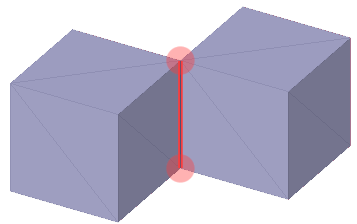
 tool
toolWhen the Over-connected tool is used on the example shown above, it creates a small faceted volume around the over-connected edge. The image below shows the result when zoomed-in to the edge.
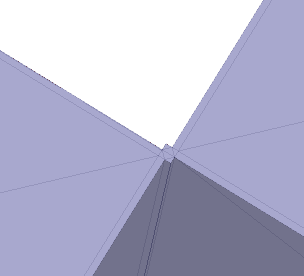
The following tool guides help step you through the process. Use the Tab key to cycle through them. As soon as the tool guide switches, the cursor may change to reflect the active guide.
|
|
The Select Problem tool guide is active by default. This tool guide allows you to select and fix problem areas that are automatically found by the tool. |
|
|
The Select Geometry tool guide allows you to select geometry that was not found as a problem area. |
|
|
The Exclude Problem tool guide allows you to exclude areas from selection and fixing. |
|
|
The Complete tool guide fixes all remaining problem areas. |
© Copyright 2017 SpaceClaim Corporation. All rights reserved.