
| SpaceClaim Online Help |

|
The Intersect tool creates a new faceted body from the intersecting portion of two faceted bodies, or a faceted body and a solid body.
tool creates a new faceted body from the intersecting portion of two faceted bodies, or a faceted body and a solid body.
|
|
|
Intersecting faceted bodies is a boolean operation similar to the Combine tool in the Design
tool in the Design tab.
tab.
For Boolean tools, keep in mind the following:
 but the second is not
but the second is not
The following options are available to control how bodies are intersected:
|
Keep original bodies |
|
Patterned components are up-selected in the Boolean tools. In the example below, the cylinders were made as a pattern. Highlighting one pattern member highlights the entire pattern.
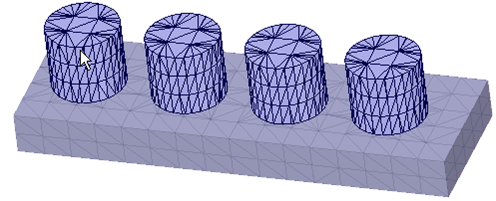
© Copyright 2017 SpaceClaim Corporation. All rights reserved.