Setting Shared Topology for Ansys
Put the bodies anywhere under a component that has its Shared Topology property set to Shared (or Merged in Ansys 15.0 and 16.0), including a sub-assembly (regardless of the sub-assembly's Shared Topology setting).
This property can be found in the properties panel when you select one or more components in the Structure tree.
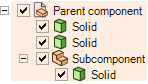
The Shared Topology property on Parent component is set to true, so the solids inside the shaded area are shared.
Preventing Shared Topology in Ansys
Place solids in a component whose Shared Topology property is set to None, and whose parent components also have this property set to None.


