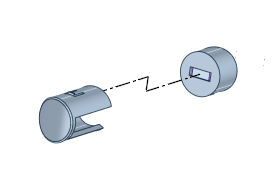Adding Tracelines
- Click
 Traceline in the Configurations section of the Assembly
tab.
Traceline in the Configurations section of the Assembly
tab. - Use Select 1st reference face
 to select the reference face to start the traceline.
to select the reference face to start the traceline. 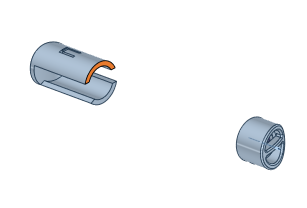
- Use Select 2nd reference face
 to select the reference face to end the traceline.
to select the reference face to end the traceline. 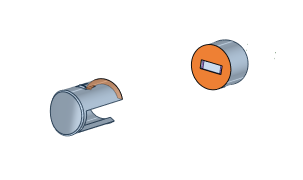
- Click Complete
 . Traceline
is drawn between the two closest points of the two selected faces.Note: To delete a traceline, click it and click Delete.
. Traceline
is drawn between the two closest points of the two selected faces.Note: To delete a traceline, click it and click Delete.