3D Annotation Dimensions Examples
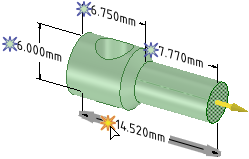
Selecting a dimension with the Pull tool active
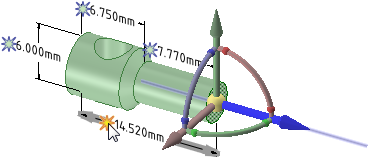
Selecting a dimension with the Move tool active. You must select a direction on the Move handle before you can select a dimension.
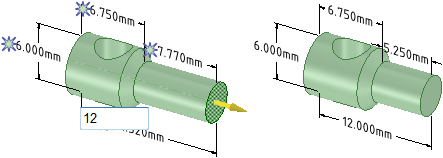
Changing the value of the dimension field
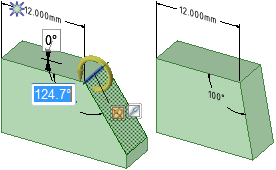
Using an angular dimension to Pull a face with a revolve axis set
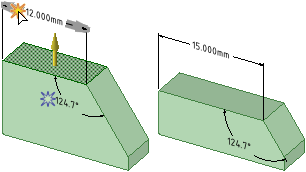
Using a linear dimension to offset a face with Pull
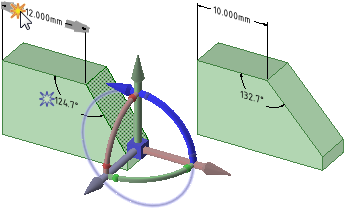
Using a linear dimension to change the angle of a face with Move
Note: Here the Move tool was re-anchored to the lower, horizontal edge of the face
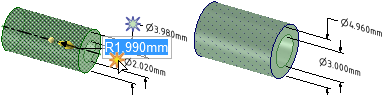
Pulling with a radial dimension on a face that is offset with another cylindrical face. This also works when you select both radial faces without an offset relation


