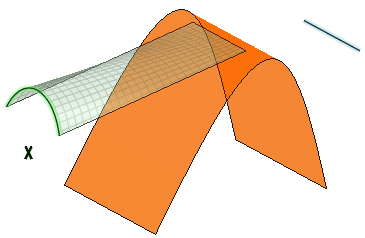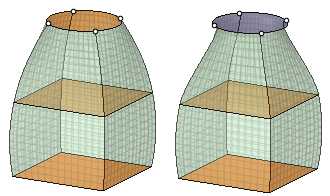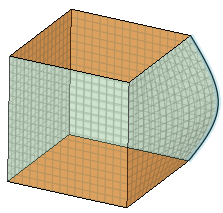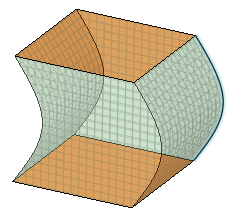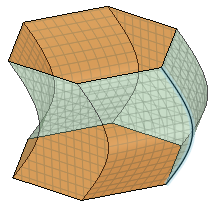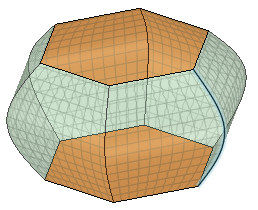Blending Between Two Faces
Blending a Surface Tangent to a Face Along a Given Direction
Select two curved faces and Alt+click a linear object, such as an axis, datum axis, sketch curve, or edge to indicate the direction for finding two tangent locations.
Where you click when selecting the surface determines the approximate location of the edge of the surface.
The Blend tool previews the edges and the resulting surface.
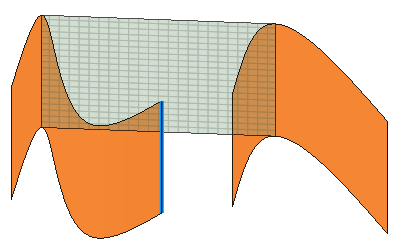
Blending a Surface Tangent to One Face and Through One Curve/Edge Along a Direction
Select a face and a curve and Alt+click a linear object to set the direction.