Track Encoding Example
| When the model is opened it looks like this. There is some GD&T already applied to the model but you do not know if it is encoded or not. |
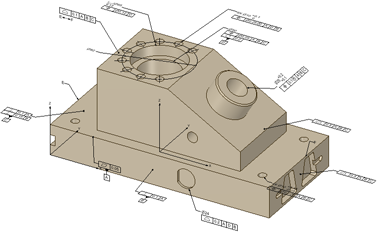
|
| Turn Tracking ON to immediately see what is encoded. In this example, all but one symbol is encoded. The non-encoded symbol is NOT dimmed. |

|
| If you turn Faces OFF, you can focus on just the symbols as shown here. |

|


