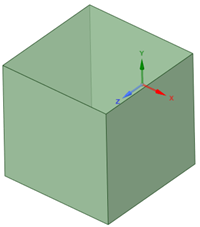Applying Per-face Transparency
- Select a face.
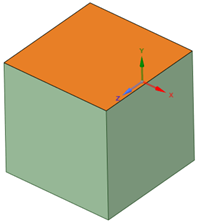
- Open Color in the Display tab and set the Transparency for the selected face.
- Review the properties for the selected face. By default, the Style
property will be By Color, By Style so the Body Style
overrides the Face style and the Transparency is overridden.
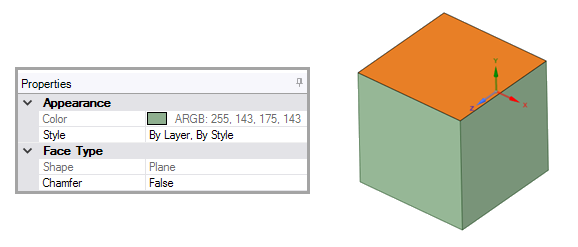
- Open Style Override in the Display tab and note that
Opaque is the active Body Style.
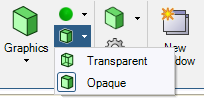
- Click the active style (Opaque) to disable it.Note: Style Override
 appears disabled.
appears disabled. 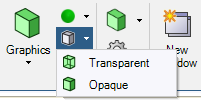
The face transparency displays.