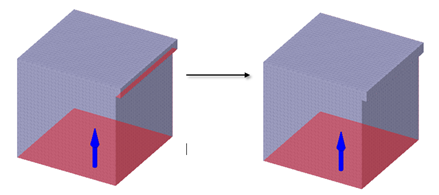Overhangs Tool Options
The following options are available for detecting overhangs:
-
Overhang Angle Enter a value in degrees. Faces that overhang by More Than the specified angle will be detected and highlighted. In the example below, the overhang is at 65°. The Overhang Angle is set to 64°.
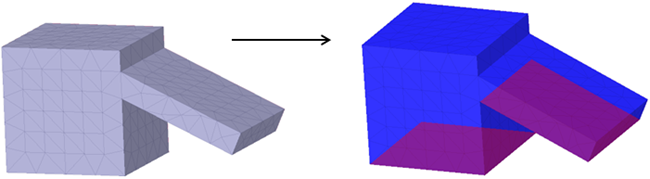
Ignore Small Areas Enter a value. Overhangs with areas Smaller Than the specified value will be ignored. In the example below, there is a small overhang with an area of 20 mm2. It is found when Ignore Small Areas is checked OFF, but ignored when the option is checked ON and set to 30 mm2.