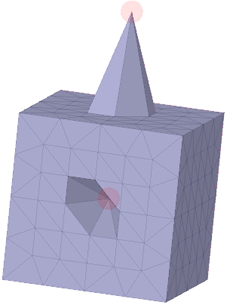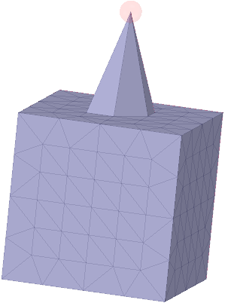Finding and Fixing Sharps
-
Select the Sharps tool
 .
.
- Based on the options settings, if any sharps are found, they are
highlighted.
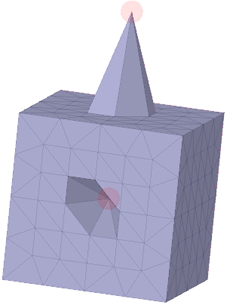 Convex and concave sharps are found.
Convex and concave sharps are found.
- (Optional) Change the option settings as needed.
- Use the Select Problem tool guide to select and fix
individual sharps.
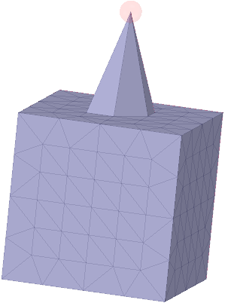 The concave sharp is flattened.
The concave sharp is flattened.
- Use the Exclude Problem tool guide to exclude problem
areas.
- Use the Select Geometry tool guide to select geometry
not found as a problem area.
- Click Complete to fix all remaining highlighted
sharps.
 .
.