Using the Separate Tool
Example
The image below shows a shelled faceted body. The section view shows the interior and exterior regions.
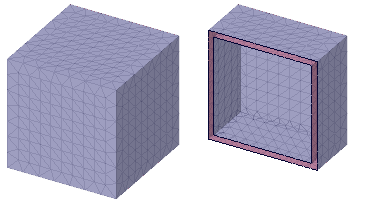
After separation, there are two faceted bodies. The image below shows the interior faceted body highlighted.
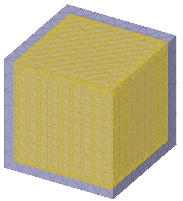



 .
.