Inserting Temporary Points, Axes, and Planes
You can create temporary points, axes, and planes while working with other tools. Temporary objects can be used to dimension to and create other objects. For example, you can use them to create a ruler dimension, or anchor the Move handle on them.
To clear a temporary object, select the object and press Delete. A temporary object also disappears when you click in an empty space with the Selection tool or create another temporary object.
| Alt+Shift+click | 2D Example | 3D Example |
|---|---|---|
| A point | For curves: A tangent line and a perpendicular plane. | For solids: A plane that is normal to the view direction (or parallel to the plane of the screen) |
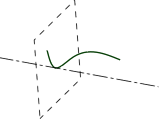
|
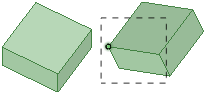
|
|
| Two points | 2D and 3D: A midpoint between two points and a bisecting line | |
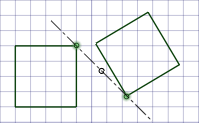
|
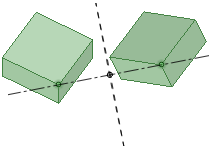
|
|
| Three points | (not applicable in 2D) | A plane |
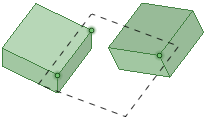
|
||
| Two parallel lines or edges | A line midway between two lines (2D) | A line midway between two edges and planes that intersect the edges and the line (3D) |
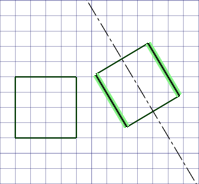
|
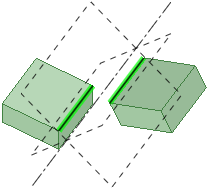
|
|
| Two parallel planes | (not applicable in 2D) | A plane midway between two planes |
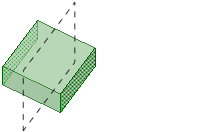
|
||
| Two non-parallel lines, edges, or axes | Two bisector lines and the intersection point (2D) | An axis between the two points at the closest approach between each other, and a point and a midplane at the middle distance along that axis (3D) |
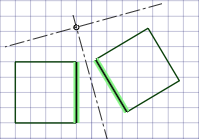
|
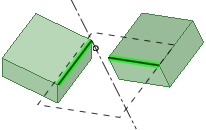
|
|
| Two non-parallel planes | (not applicable in 2D) | Two bisecting planes and the edge where the planes intersect |
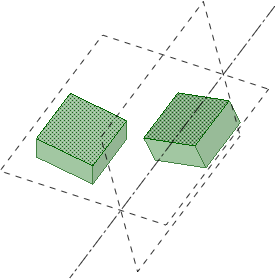
|
||
| Three planes | (not applicable in 2D) | The point where the three planes intersect |
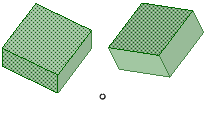
|
||
| An arc | 2D and 3D: A circle that completes the arc | |
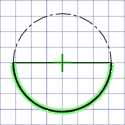
|
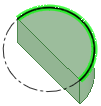
|
|
| A conical face and its axis | (not applicable in 2D) | The point where the conical face would come to a point |
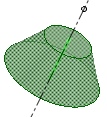
|
||
| Ellipse | 2D and 3D: The major and minor foci | |
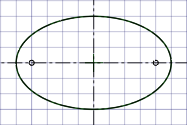
|
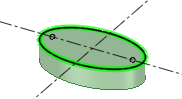
|
|
| A line or edge and a point that is not in line with the line or edge | 2D and 3D: Axis from the point normal to the edge and a second axis parallel to the edge through the point | |
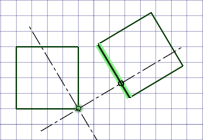
|
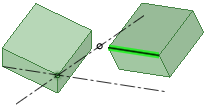
|
|
| An axis and an intersecting face or surface | (not applicable in 2D) | The point at the intersection of the axis and the plane of the face |
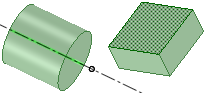
|
||
| A curve and an intersecting face or surface | (not applicable in 2D) | The points where the face would intersect the curve, and the axes that pass through the points, are tangent to the curve, and are on the same plane as the curve. One point and axis are created if the face would only intersect the curve at one point. |
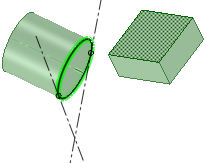
|
||
| A point and a face or surface | (not applicable in 2D) | Plane that is tangent to the face and a point that is normal to the axis from the face to the point |
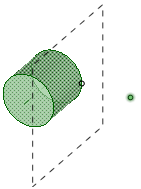
|
||
| A point and a line or edge | 2D and 3D: A plane through the line or edge, or a plane that is normal to the plane that goes through the point. If a line is chosen at a particular point, then that location on the line can also be used as a point reference. | |
| (2D and 3D produce the same result, shown on the right) |
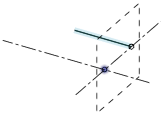
|
|
| A line or edge and a planar face | 2D and 3D: Planes that are perpendicular to the face and go through the line or edge. | |
| (not applicable in 2D) |
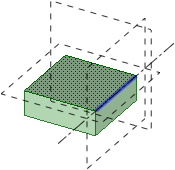
|
|


