Setting Up Conformal Mesh Using Connect Tolerance
The Connect tolerance option in the Add tool is used to setup conformal mesh without using Share topology. The software expects there to be duplicate faces at locations where a conformal interface mesh is desired.
Bodies to be connected should have common imprints. You can use the Imprint tool to ensure faces have the same footprint. If, for example, a small box is sitting on a large box, the face of the large box in common with the small box should be imprinted to ensure similar topologies to be connected.
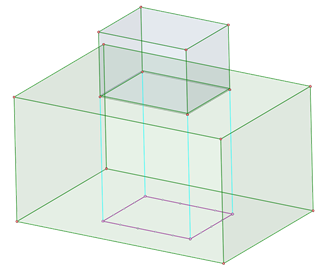
The imprinted face on the large box should also be marked in a named selection or you should disable defeaturing so that the topology is not removed during meshing (prior to connecting).
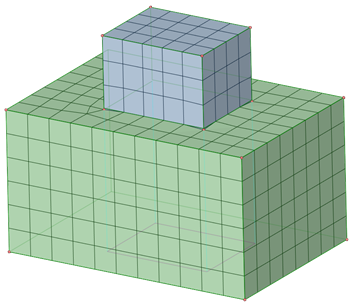
The following notes are helpful when using Connect tolerance for conformal interface mesh between bodies:
All bodies with a conformal mesh requirement should be in a common component. In this situation, the component represents the part and the bodies represent separate materials or regions of the part (that is, a multibody part)
Each body could have its own Map/Sweep control with locally-defined source faces to help with generating a hex mesh.
Use the Mesh Display options for Edges and Faces connectivity to help visualize the connected regions after meshing.


