Split Tool Example
The images below show a zoomed in portion of the truss above. The image on the left shows two of the connections found. The image on the right shows the result of clicking Complete.
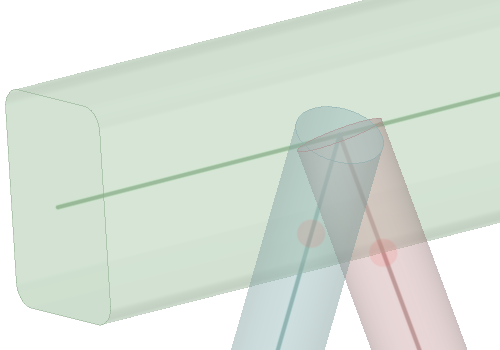
|
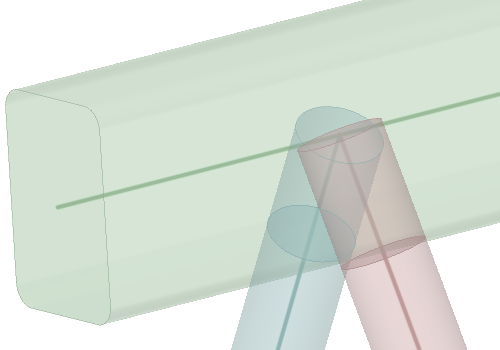
|
The images below show a zoomed in portion of the truss above. The image on the left shows two of the connections found. The image on the right shows the result of clicking Complete.
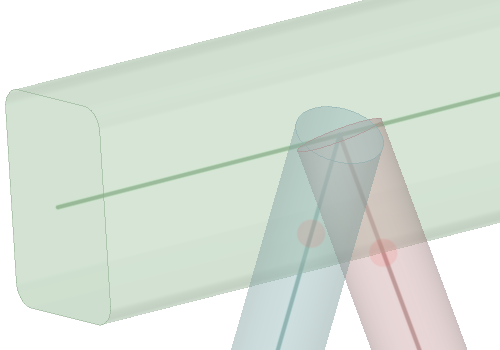
|
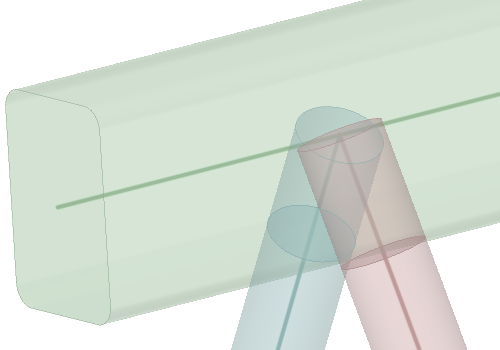
|