Welds Examples
The following example shows how you can find potential Weld sites and create welds.
|
Enter the Weld tool. By default, the tool will find any sites that can be welded with a length less than, or equal to, the Maximum Length specified in the tool options. Any sites found are highlighted. |
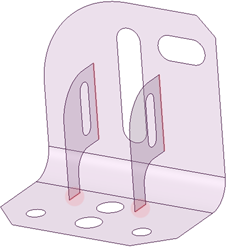
|
| Using the Select Problem tool guide, you can select individual sites to create welds. Here, one of the sites is selected. |
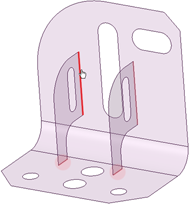
|
| The weld is created at the selected site. |
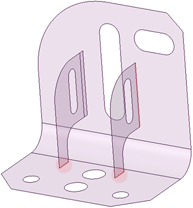
|
| Clicking the Complete tool guide creates the remaining welds. |
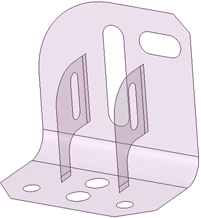
|


