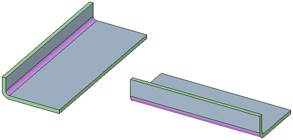Bending in Multiple Components at Once
- Follow the same steps you would use for creating a single bend.
- Select curves in multiple components. The curves can belong to one component
but lie on a face of another component. For example, curve 1 belongs to
component 1, but is sketched on the face of component 2.
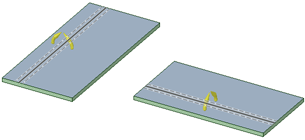
- Click the Complete tool guide to create the bend.