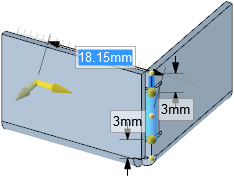Creating a Partial Flange Junction
The part shown below has partial flange junctions on the front and back corners:
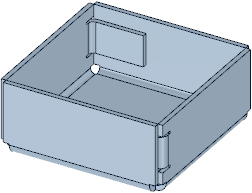
To create a partial flange:
Select an edge or face that belongs to a junction.
Change the junction type to No Overlap, if necessary.
Change the Junction type parameter in the Sheet Metal section of the Properties panel to None.
Click
 Pull in the Edit group on the Sheet Metal tab.
Pull in the Edit group on the Sheet Metal tab.Select the outside edge of one wall of the junction.
Drag the yellow balls in to the points where you want the flange to end, as shown below.
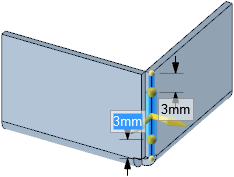
Pull in the direction that is parallel with the adjacent wall, as shown below.