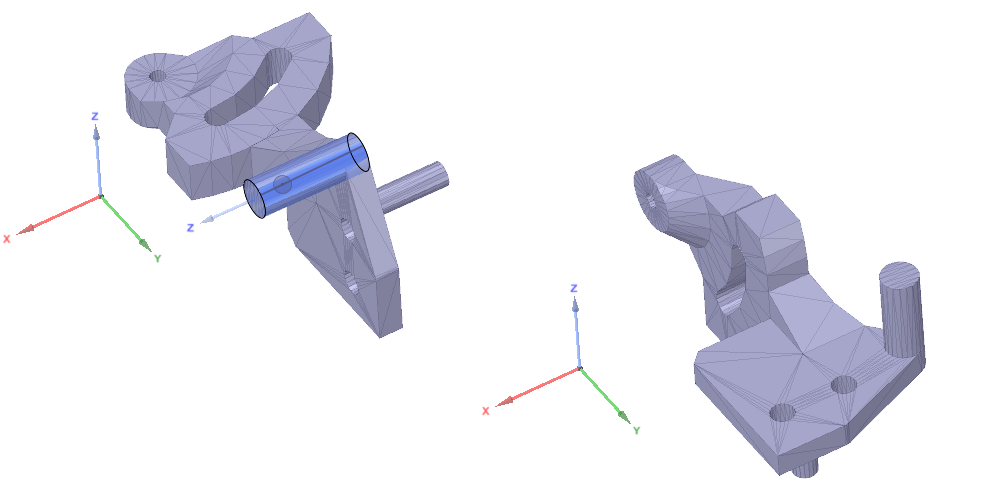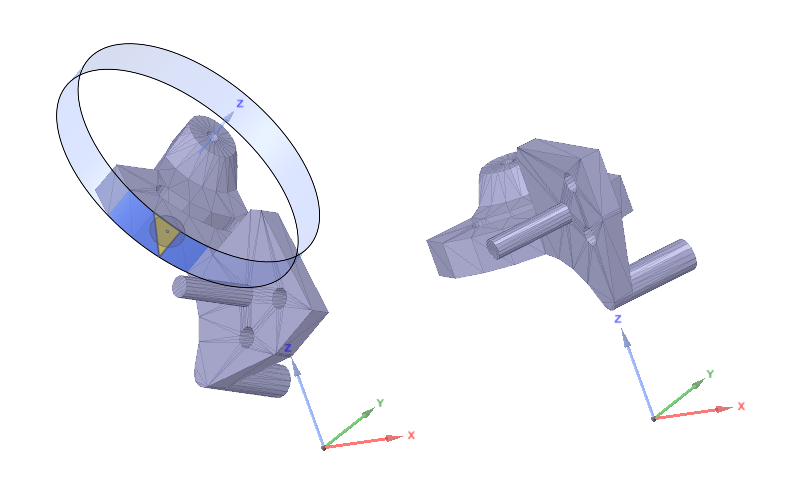Orienting a Faceted Body
As you hover over triangles, cylindrical areas are detected. The following examples show cylindrical areas being aligned to the Z-axis.
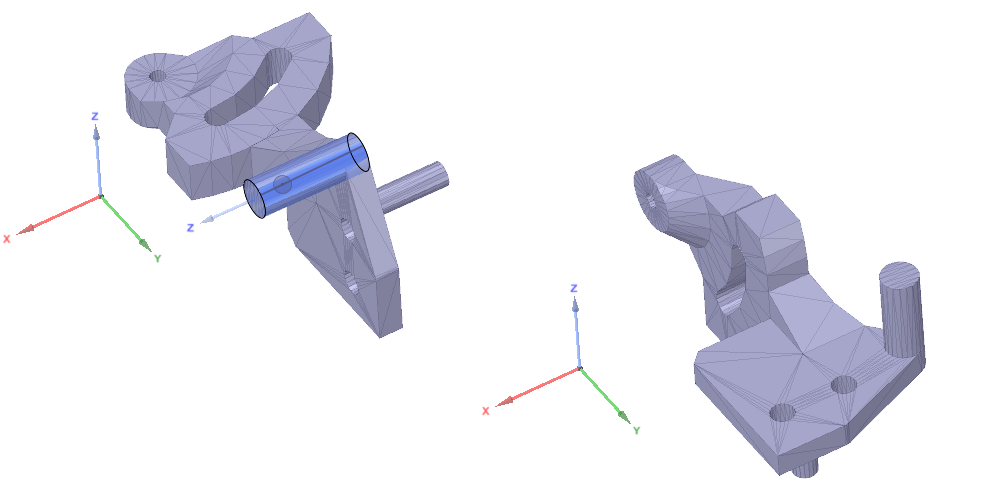
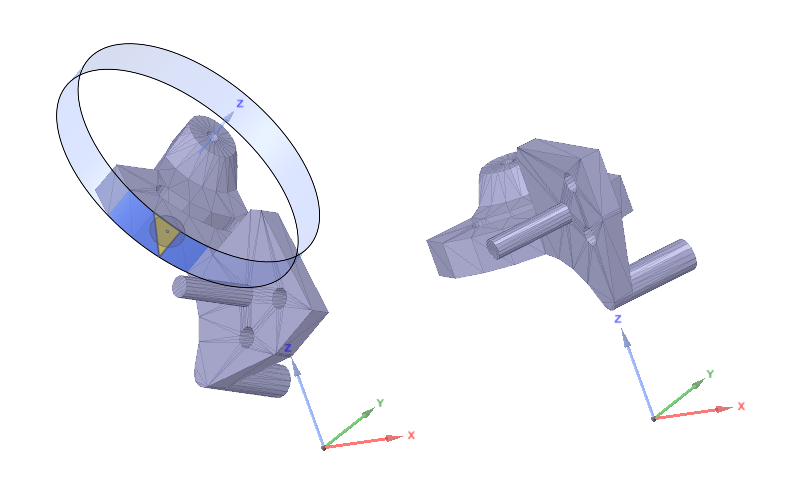
As you hover over triangles, cylindrical areas are detected. The following examples show cylindrical areas being aligned to the Z-axis.