
| ANSYS Discovery SpaceClaim |

|
Use the  Bolt Circle tool from the Annotation
Bolt Circle tool from the Annotation ribbon group in the Detail
ribbon group in the Detail tab to view information about diameter, angular, and radial dimensions for a circular pattern, as shown below:
tab to view information about diameter, angular, and radial dimensions for a circular pattern, as shown below:
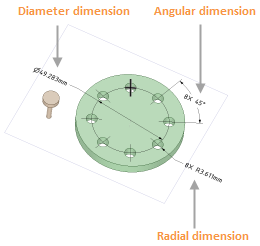
Select the  Bolt Circle tool from the Annotation ribbon group in the Detail tab.
Bolt Circle tool from the Annotation ribbon group in the Detail tab.
In your circular pattern design, click the face of your design that holds the pattern member to create a datum plane on which to place your Bolt circle.
Discovery SpaceClaim creates a datum plane for the Bolt circle.Discovery SpaceClaim automatically adds dimension call outs, arrows, and lines to the annotation plane. You can click on an arrow or line to view or modify each dimension's values in the Properties panel .
.
 . You can deselect the Annotation Plane checkbox to hide the Bolt circle.
. You can deselect the Annotation Plane checkbox to hide the Bolt circle.Copyright © 2004-2017 ANSYS, Inc. All Rights Reserved. SpaceClaim is a registered trademark of ANSYS, Inc.