
| ANSYS Discovery SpaceClaim |

|
Lightweight components are a graphics-only representation of a design. You can adjust the transparency of the lightweight components in your design. If you do not see lightweight components when you open or insert a design, make sure your settings are configured to display them.
See also Lightweight components.
Click the Transparency icon  on the status bar.
on the status bar.
Adjust the slider to set the opacity of the lightweight components in the Design window . All lightweight components are displayed with this opacity.
. All lightweight components are displayed with this opacity.
Select a lightweight component and press Ctrl+Shift+F8 to make the component appear solid. All other lightweight components still appear dim.
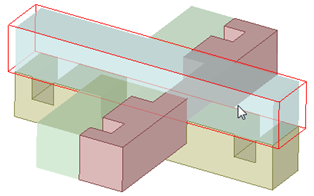
Before dimming, the lightweight components appear slightly transparent and their edges aren't displayed.
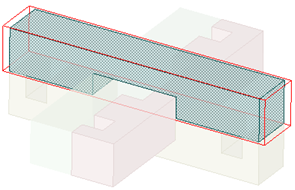
After dimming, all components regardless of lightweight status, become dim except the selected lightweight component.
Copyright © 2004-2017 ANSYS, Inc. All Rights Reserved. SpaceClaim is a registered trademark of ANSYS, Inc.