
| ANSYS Discovery SpaceClaim |

|
The Inexact Edges tool finds and repairs edges that have been inaccurately defined and do not meet precisely. These types of edges are usually found in designs imported from other CAD systems, particularly from conceptual design systems.
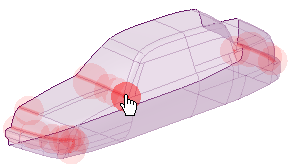
Click ![]() Inexact Edges in the Fix group of the Repair tab.
Inexact Edges in the Fix group of the Repair tab.
The tool will automatically detect and highlight gaps in an object, as shown in the image above.
Select the object(s) you want to change:
Use the Select Problem tool guide to select highlighted areas that you want to change. The cursor will change to a hand when you move the mouse over a problem area. This tool guide is active by default.
Use the Select Geometry tool guide to select edges that were not automatically detected.
Use the controls in the Navigate ribbon group to view each problem one at a time before you fix it.
Click Next or Previous to step through and highlight each identified problem.
Select Zoom to Fit if you want to automatically zoom in on the problem in the design area when you click Next or Previous.
Click the Complete tool guide.
Discovery SpaceClaim redefines the edges so they meet precisely.
The following tool guides help step you through the process. Use the Tab key to cycle through them. As soon as the tool guide switches, the cursor may change to reflect the active guide.
|
|
The Select Problem tool guide is active by default. This tool guide allows you to select problem areas that are automatically found by the tool. |
|
|
The Select Geometry tool guide allows you to select edges that were not automatically found. Hold Ctrl to select multiple edges or box select in the design area. |
|
|
The Exclude Problem tool guide allows you to exclude areas from selection and fixing. |
|
|
The Complete tool guide recalculates all the highlighted edges to increase the precision between faces or surfaces. |
Copyright © 2004-2017 ANSYS, Inc. All Rights Reserved. SpaceClaim is a registered trademark of ANSYS, Inc.