
| ANSYS Discovery SpaceClaim |

|
Offset sections allow you to show interior details that lie on different section planes in one view.
sections allow you to show interior details that lie on different section planes in one view.
In some cases, you may want to only show the geometry that lies in the section plane. This is called an Area section. In other cases, you may want to see the geometry behind the plane as well. This is called a Total section. Both types are illustrated in the image below.
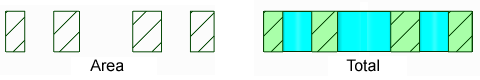
The Detail section of Discovery SpaceClaim Options also has settings for Cross Sections. Refer to the View
section of Discovery SpaceClaim Options also has settings for Cross Sections. Refer to the View Options and Line
Options and Line Style Options.
Style Options.
Offset cross section views can be created in the following ways:
Once a cross section view is created, you can reverse the viewing direction.
 tool guide.
tool guide.When you select and drag individual section line segments, the segment you are dragging will snap to and merge with other sections.
 Section.
Section.When you select and drag individual section line segments, the segment you are dragging will snap to and merge with other sections.
You can only divide segments that are perpendicular to the principal direction.
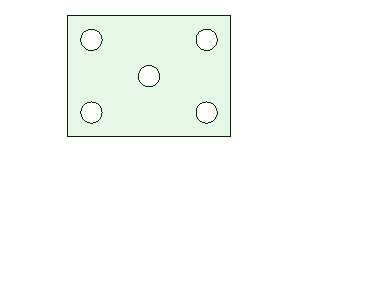
 your mouse to place the planar cross section view.
your mouse to place the planar cross section view.The new view will be projected perpendicular to the selected line segment, which can be slanted.
Discovery SpaceClaim will find the other connected segments to create the view.
If the tool cannot find an unambiguous chain of lines, a planar section will be created.
Copyright © 2004-2017 ANSYS, Inc. All Rights Reserved. SpaceClaim is a registered trademark of ANSYS, Inc.