
| ANSYS Discovery SpaceClaim |

|
The Stitch tool combines surface part faces that are touching at their edges. When the merged faces form a closed surface, a solid is automatically created. You can use this tool to repair multiple surface parts that are in separate components. Coincident faces are detected and removed before Stitch merges surfaces into a single body.
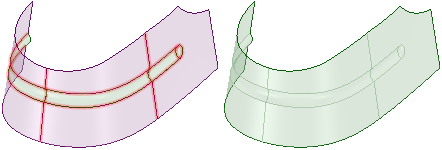
(Optional) Select one or more surface parts or a components.
Selecting objects before starting the tool will limit the tool's results to those objects.
If you select a component, all surface parts in the component that have touching faces will be merged.
Click ![]() Stitch in the Solidify group on the Repair tab.
Stitch in the Solidify group on the Repair tab.
The edges of faces that can be merged are highlighted.
(Optional) Change the Maximum distance slider in the Options panel to adjust the distance between parts that are automatically detected.
to adjust the distance between parts that are automatically detected.
Select the Check for coincidence checkbox to find any edges or planes that are coincidental to each other.
Click the highlighted faces that you want to merge.
The faces are merged when you click on them.
(Optional) Click the Select Geometry tool guide to select faces that were not automatically detected.
Click Complete to merge all highlighted faces.
The following tool guides help step you through the process. Use the Tab key to cycle through them. As soon as the tool guide switches, the cursor may change to reflect the active guide.
|
|
The Select Problem tool guide is active by default. This tool guide allows you to select and fix problem areas that are automatically found by the tool. |
|
|
The Select Geometry tool guide allows you to select faces that were not automatically found. Hold Ctrl to select multiple objects or box select in the design area. |
|
|
The Exclude Problem tool guide allows you to exclude areas from selection and fixing. |
|
|
The Complete tool guide merges the highlighted faces. |
The following options are available:
|
Maximum distance |
The maximum distance between faces that is automatically detected by the tool. The maximum distance value can be adjusted using a slider in the Options panel. |
Copyright © 2004-2017 ANSYS, Inc. All Rights Reserved. SpaceClaim is a registered trademark of ANSYS, Inc.