
| ANSYS Discovery SpaceClaim |

|
The Straighten tool is used to look for holes and planar faces that are inclined at angles less than a specified value.
The examples below show how the tool straightens the faces.
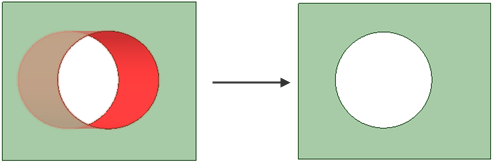
The hole is adjusted equally relative to the center. So, the top edge shifts to the Left and the bottom edge shifts to the Right.
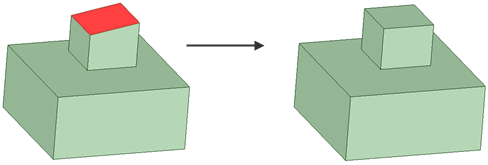
The face is adjusted about its center. So, the left end adjusts Upward and the right end adjusts Downward.
Click ![]() Straighten in the Adjust group of the Repair tab.
Straighten in the Adjust group of the Repair tab.
(Optional) Click the Select Geometry tool guide to select surfaces to straighten that aren't automatically detected.
Click the Select Problem tool guide and click on a highlighted hole or planar face to straighten it or click the Complete tool guide to straighten all highlighted holes and planar faces.
The following tool guides help step you through the process. Use the Tab key to cycle through them. As soon as the tool guide switches, the cursor may change to reflect the active guide.
|
|
The Select Problem tool guide is active by default. This tool guide allows you to select problem areas that are automatically found by the tool. |
|
|
The Select Geometry tool guide allows you to select faces and curves that were not automatically found. Hold Ctrl to select multiple objects or box select in the design area. |
|
|
The Exclude Problem tool guide allows you to exclude areas from selection and fixing. |
|
|
The Complete tool guide replaces all the highlighted surfaces with new surfaces based on the Fix Options. |
|
|
The SelectPlaneOrOrigin tool guide allows you to select an origin, origin axis, line, or plane to use for the measurement direction. |
 faces to nearest: Angularly misaligned faces will be adjusted to the snap tolerance, making it easier to put model dimensions to round numbers. The images below show an example.
faces to nearest: Angularly misaligned faces will be adjusted to the snap tolerance, making it easier to put model dimensions to round numbers. The images below show an example.Precision is set to 3 decimal places with the trailing zeroes option turned on.
Snap faces to nearest is checked On.
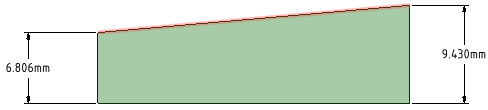
The top face will be straightened by rotating the right edge down and the left edge up.
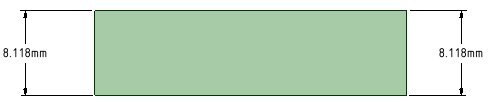
Snap faces to nearest = 0.001mm
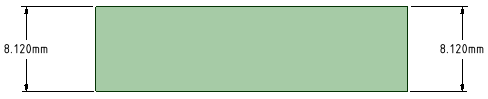
Snap faces to nearest = 0.010mm
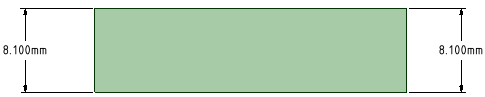
Snap faces to nearest = 0.100mm
Copyright © 2004-2017 ANSYS, Inc. All Rights Reserved. SpaceClaim is a registered trademark of ANSYS, Inc.