
| SpaceClaim Online Help |

|
Use the  Gusset tool in the Create group on the Sheet Metal tab tool to create gussets in your design. A gusset is a section of the metal inside a bend which is not bent, but rather forced into the bend in order to reinforce or stiffen the piece. You can create flat or cylindrical gussets. Both types are shown in the image set below:
Gusset tool in the Create group on the Sheet Metal tab tool to create gussets in your design. A gusset is a section of the metal inside a bend which is not bent, but rather forced into the bend in order to reinforce or stiffen the piece. You can create flat or cylindrical gussets. Both types are shown in the image set below:
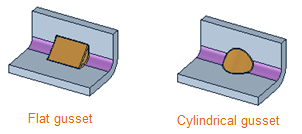
Click  Gusset in the Create group on the Sheet Metal tab.
Gusset in the Create group on the Sheet Metal tab.
 , select a gusset type (Flat or Cylindrical), and then choose Angle, Depth, Width, and Round
, select a gusset type (Flat or Cylindrical), and then choose Angle, Depth, Width, and Round radius values for the gusset.
radius values for the gusset.Click on the bend where you want to place the gusset. A blue outline of the gusset appears to indicate where the gusset will be located on the bend.
Click to set the gusset.
When moving a gusset, the only Move handle that displays is simply the handle that allows you to move the gussets along the bend axis on which the gusset is defined.
Click Move in the Edit group on the Sheet Metal tab.
in the Edit group on the Sheet Metal tab.
Select the gusset that you want to move.
Move the gusset along the bend axis to relocate the gusset to a new position.
the gusset along the bend axis to relocate the gusset to a new position.
You can also enter a new location value for the gusset.

|
When you use the Fill tool to fill a gusset, the bend geometry on which the gusset is defined remains intact. |
© Copyright 2014 SpaceClaim Corporation. All rights reserved.