
| SpaceClaim Online Help |

|
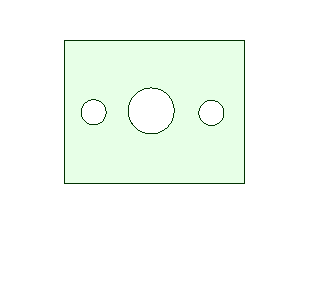
Planar cross-section views show interior details of your design. You locate a plane through the details of interest and SpaceClaim creates the view.
To create a cross-section view, you must already have at least one view. You can add a cross-section to any view type.
In some cases, you may want to only show the geometry that lies in the section plane. This is called an Area section. In other cases, you may want to see the geometry behind the plane as well. This is called a Total section. Both types are illustrated in the image below.
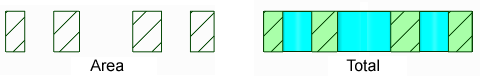
The Detail section of SpaceClaim Options also has settings for Cross Sections. Refer to the View
section of SpaceClaim Options also has settings for Cross Sections. Refer to the View Options and Line
Options and Line Style Options.
Style Options.
Planar cross section views can be created in the following ways:
Click the Cross Section View
View tool
tool ![]() in the Detailing tab Views group.
in the Detailing tab Views group.
Click the Select Reference Geometry Inside Drawing View tool guide.
tool guide.
Set the following options in the Options panel before you position the view:
before you position the view:
Create a Total Cross-Section
Uncheck the option to set the property to Area.
Check the option to set the property to Area.
Arrow Orientation
Horizontal
Vertical
Through Selected Geometry to orient the arrows based on the highlighted object, which can be sketched geometry.
Placement
Drag and place the section line on an existing view. If you chose Through Selected Geometry, the section line will snap to highlighted objects and orient accordingly.
The new view is created and attached to the cursor for placement.
Click to position the new section view in your drawing sheet.
For an Auxiliary view, drag parallel to the section arrows to place the view.
A general view can be placed anywhere in the sheet.
Press Esc or S to exit the tool.
 tool.
tool. your mouse to place the planar cross section view.
your mouse to place the planar cross section view.In addition to Planar sections, you can also create Offset cross sections and Aligned cross sections.
When you select and drag an individual section line segment, the segment you are dragging will snap to and merge with other sections as it moves across other segments on the drawing sheet.
You can create an offset section from inside the tool. To view the cross-section cut indicator (red diamond), select the Cut Existing Sections tool guide, then click a section line.
To create a cross-section from inside the tool, click the Cross Section tool, and then within the drawing sheet, select a view. Use the Select Reference Geometry Inside Drawing View
tool, and then within the drawing sheet, select a view. Use the Select Reference Geometry Inside Drawing View tool guide to place the section line.
tool guide to place the section line.
You can only divide a section on segments that are perpendicular to the principal direction; at your cursor location you can right-click on a section line segment and select Split Section
Section . This right-click option is no longer available for segments that are parallel to the section direction.
. This right-click option is no longer available for segments that are parallel to the section direction.
To view a dotted-line preview of the principal direction of a cross section, scroll with the mouse wheel onto the entire section line.
© Copyright 2015 SpaceClaim Corporation. All rights reserved.